Production Blog- Testing Around with CapCut
My name is Jose Retana, and I will be talking about editing my commercial today. As of this moment, I have not started but I have my video and pictures ready. The editing platform I will be using to edit my commercial will be CapCut. The reason I did not choose any other editing application was because most cost money (such as Ae), or they are too complicated (such as AlightMotion). Additionally, CapCut provides mobile support for editing on the go, which I find convenient. My teacher also recommended CapCut for the editing of this commercial, so it's probably best that I listen. My problem with using CapCut, though, is that I have minimal experience. So, I will be asking my sibling for some help because he is actually decently experienced at using the editing platform. Right now, I will download CapCut and insert my video along with my pictures.
Update: I downloaded CapCut and put in my video along with my pictures. Because of my inexperience with CapCut, I did end up learning new things throughout the process. So far, I have shortened the video to fit the time frame. I also found out how to add a song. It wouldn't let me originally, so I just recorded screen recorded the music from another app and added it as a voiceover to the video on CapCut. I do plan to add captions to the photos and video. I am currently looking for cool fonts to add and am just searching for the right one. I will see what I can add to my pictures and will try to make them different from each other. As for my review, I am also multitasking. I've already asked myself a question, which was "Which technology did you learn to use." So far, I've learned a little bit about CapCut technology which is helpful. One thing I have not figured out yet though is what my list of items will include. I will need to review everything I have and then put it on an image, probably at the end. Below is an image of what CapCut looks like.
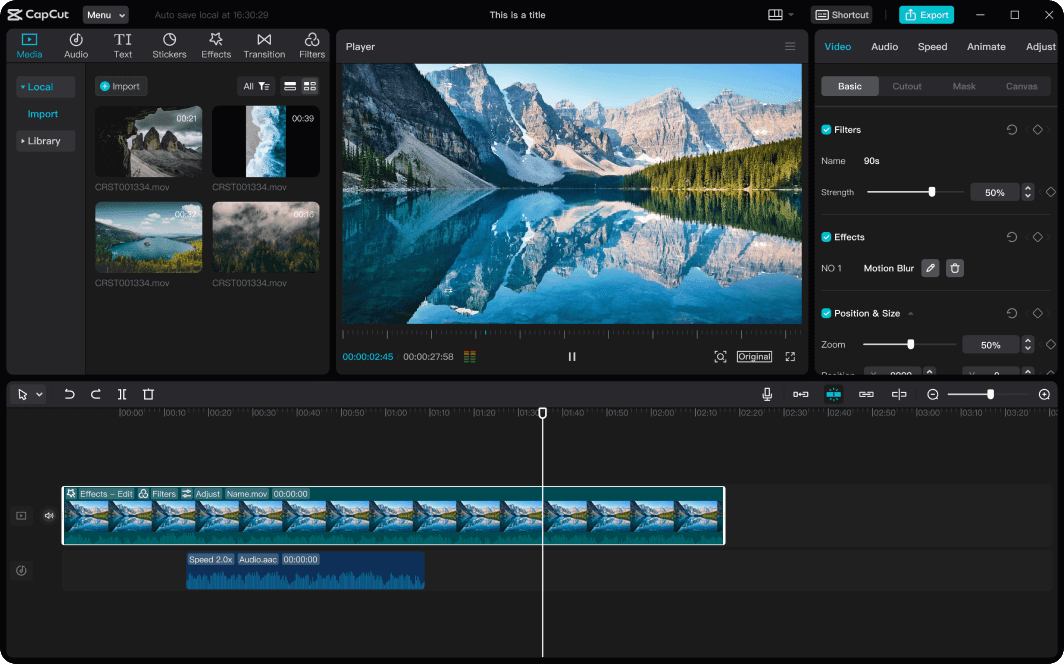
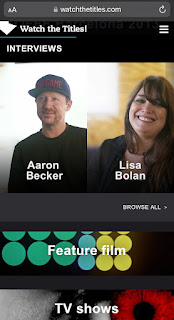


Comments
Post a Comment